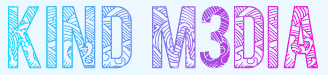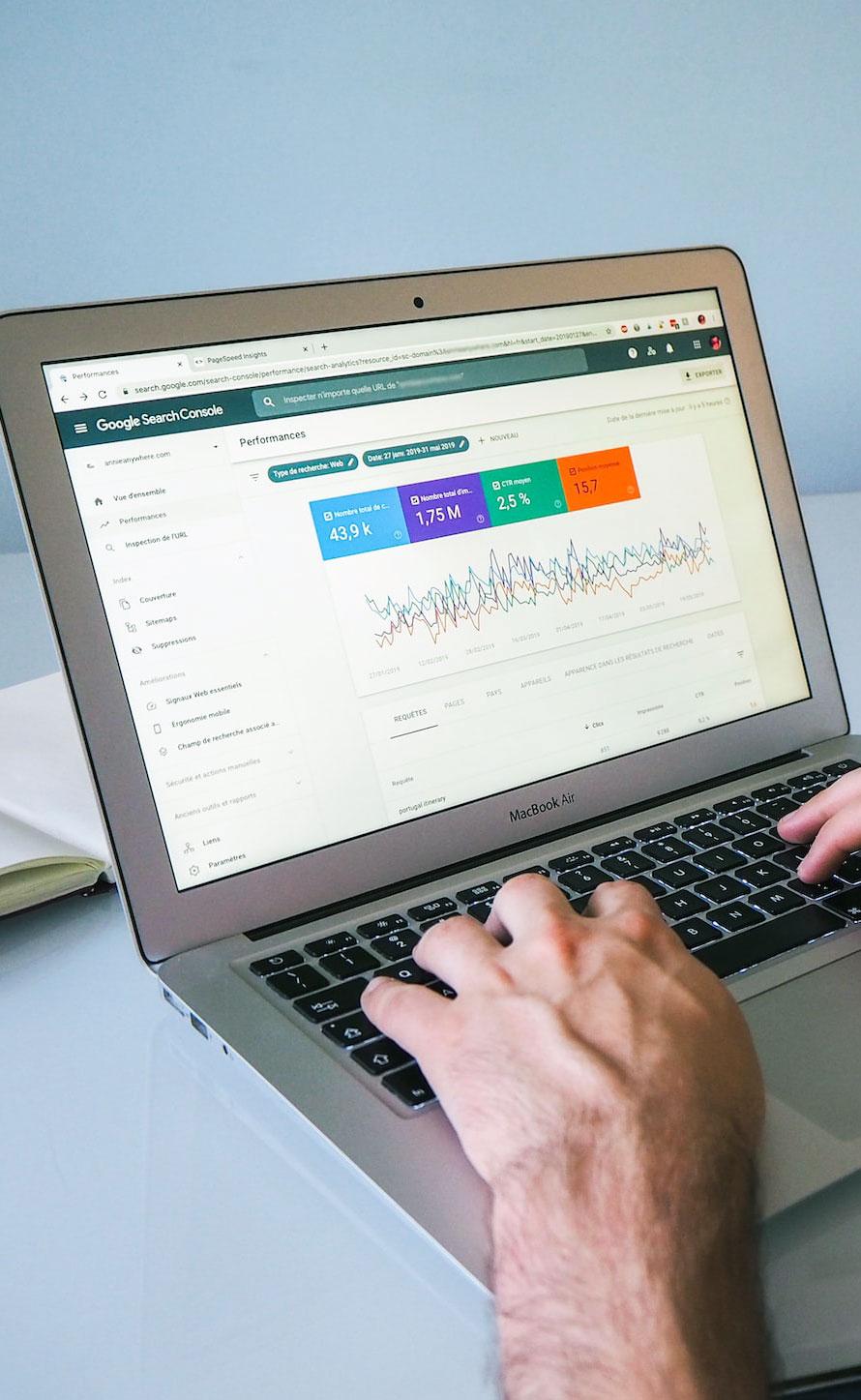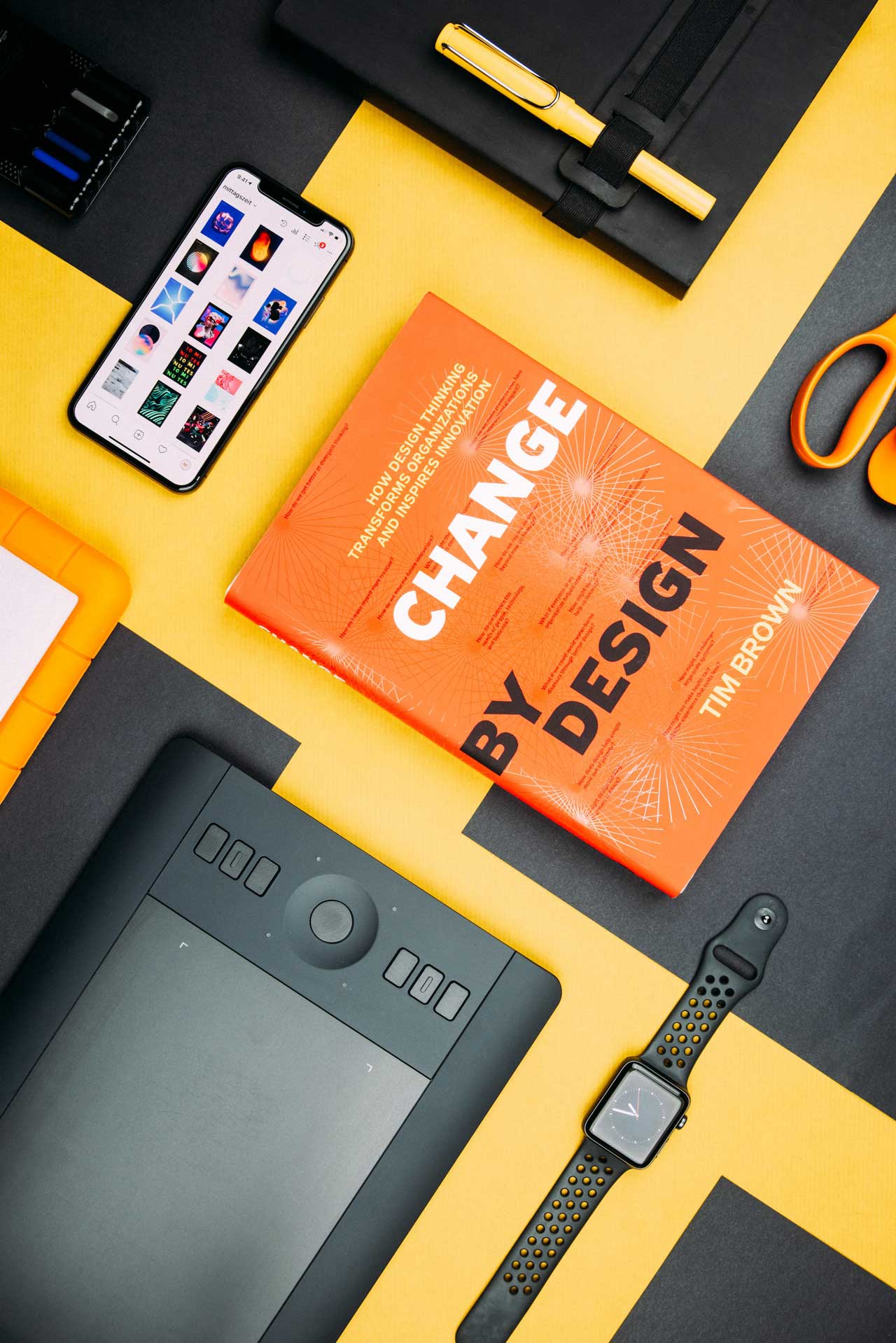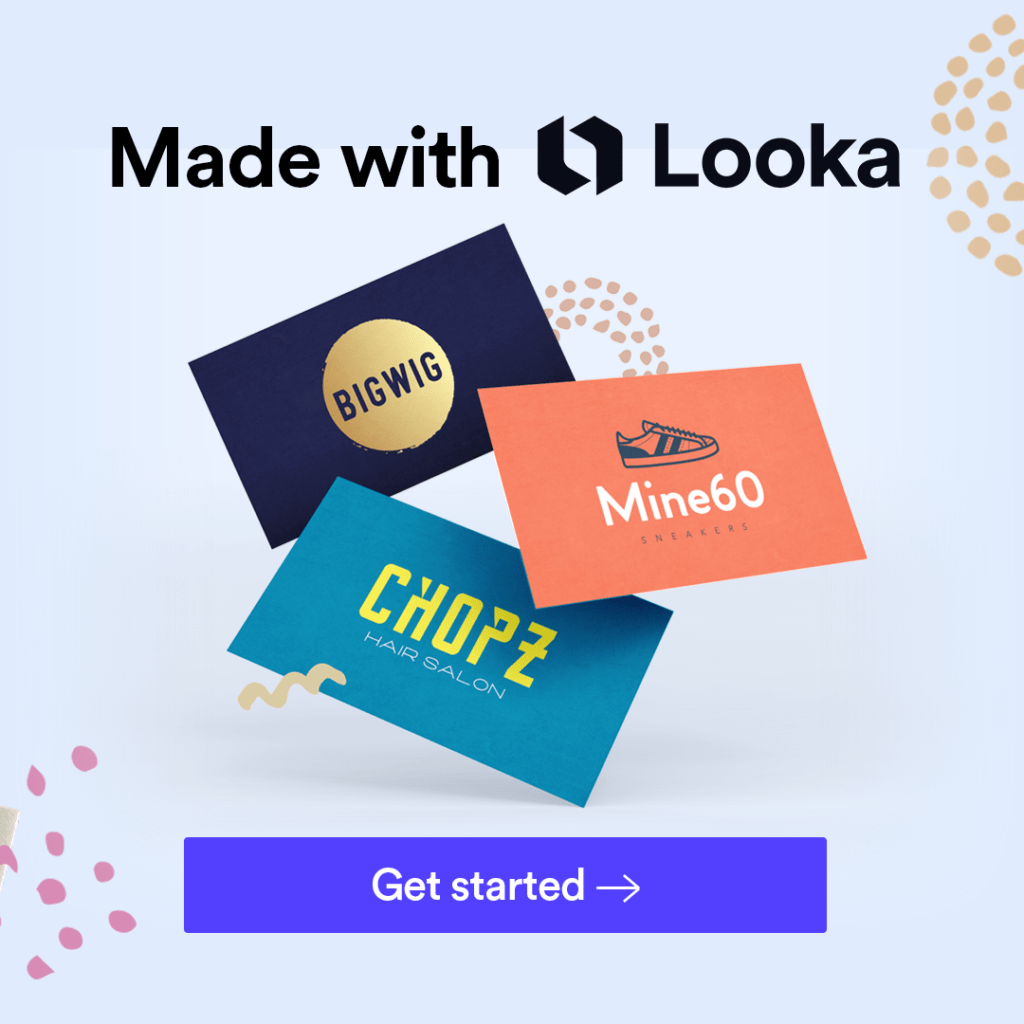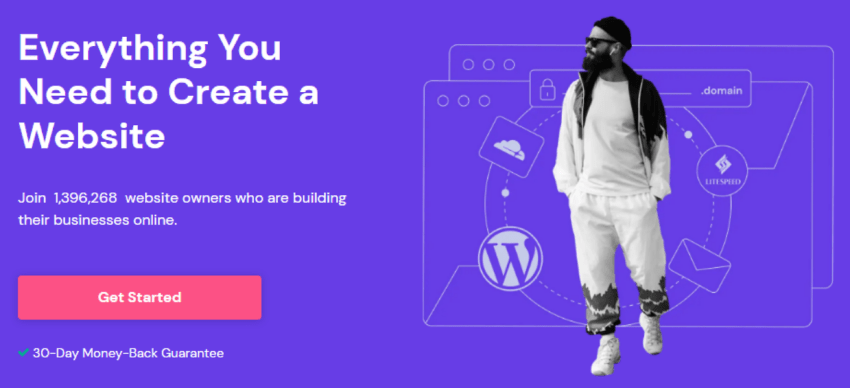Most Facebook users use their smartphones to visit the site. Facebook Touch is a useful software to download and install if you’re one of the 81.8% of people who prefer to use their mobile device. It’s not just simple to use; it also consumes less data. According to a report by Statista, 98.3% of Facebook’s active user accounts worldwide accessed the platform via mobile devices in the second quarter of 2021.
While the traditional Facebook app is still one of the most downloaded apps according to Sensor Tower’s data for 2021, Facebook Touch can still be an alternative to check out. In this article, we briefly summarize all the main things you need to know about its distinct features, how to download it, and complete some of the main tasks.
What is Facebook Touch?
First and foremost, Facebook Touch was not invented by Facebook. H5, which was recently bought by Lighthouse, created the app. In a nutshell, Facebook Touch is an advanced Facebook app created exclusively for touchscreen phones. It offers various unique features as well as an easy-to-use UI.
While you can still use the conventional Facebook app, Facebook Touch differs in a few areas, including:
- Facebook Touch is more responsive.
- It was designed primarily for mobile users, so it would consume less data. Furthermore, you can use Facebook Touch even if your internet connection is slow.
- The graphics are better and the display will be better too. You can view high-res images without sacrificing loading speed.

What are the Features of Facebook Touch?
Facebook used user feedback to create Facebook Touch in such a way that the user’s experience is seamless. Let us look at some of its most notable characteristics:
- It provides a faultless Facebook user experience. There is no lag as a result of a bad internet connection.
- You can view photographs in high resolution at a faster loading speed.
- The new version is more inclusive in terms of group and page accessibility.
- Facebook Touch is available in both app and browser versions.
- The user interface is simple.
- The width of postings is unrestricted. The posts can be seen in their entirety.
- The chat window on Facebook is excellent.
- Facebook Touch is a more sophisticated version of Facebook. You only have to run it once to see for yourself.
What are the Limitations of Facebook Touch?
While Facebook Touch is an improvement over standard Facebook, it does have limits. Let us look at what these are:
- The distinction between ordinary Facebook and Facebook Touch may not be obvious to everyone. People who are used to utilising the ordinary version of Facebook may find the transition challenging.
- Since the release of Facebook Touch, Facebook has already released several versions for touch devices that are likely to be superior to Facebook Touch.
- The desktop version of Facebook Touch may differ from the standard version.
How to Download Facebook Touch on your Smartphone
Downloading Facebook Touch via your smartphone’s Play Store or App Store is not a viable option. If you search for “Facebook Touch” on your Android Play or App Store, you will only see the “Facebook App” in the results.
CAVEAT: Be careful and make sure the source of your download is a legit source, as a general rule.
To get Facebook Touch, you must first obtain an APK file and then download it from there. After downloading, log in to your account and browse via the improved image quality and user experience. Follow these methods to get the APK file for Facebook Touch:
Step 1 – Change Authorization Settings
The first step in downloading Facebook Touch is to change the authorization settings in your device. For this, authorize installation of applications from unknown senders on your smartphone.
Step 2 – Search for Facebook Touch in Web Browser
Open the web browser that you generally use, and search the term “download Facebook Touch” in your search box or type this where the web address typically sits.
Step 3 – Choose the Right APK File
Out of all the files that appear, choose the APK file that complies with all the specified terms and conditions.
Step 4 – Download the File
When you’ve found the proper file to download, click the download button and wait for it to finish. Try to keep your phone connected to WiFi so that your mobile data isn’t depleted too quickly.
Step 5 – Install the Facebook Touch App
Once the APK file is downloaded, you will have the option of installing the application. Click on the “Install” button to get this done.
Step 6 – Launch the App
Launch the app and log in with your account login information to enjoy all of the features of Facebook Touch.
Messager on Facebook Touch?
Direct texting on Facebook Touch is only available through the Messenger app. This suggests that you must download Messenger in order to send a message to anyone.
The Facebook Messenger app was first released in 2011. This programme allows you to send Facebook instant messages. This replaces Facebook Chat and can also be used by people who do not have a Facebook account.
DID YOU KNOW?
- “Facebook Messenger hits 1.3 billion monthly active users, up from 1 billion 2 years ago” – TechCrunch.
- “The average user spends around 30 minutes per day on Facebook Messenger” – Forbes
- “Facebook Messenger supports 60 languages, making it a truly global messaging app ” – Oberlo
- “Facebook Messenger has become a popular tool for businesses to communicate with customers, with over 20 billion messages exchanged between businesses and customers each month” – Business Insider
Download the Messenger app from the Play Store or App Store to use it on your Android, iOS, Apple Watch, and other devices.
If you use Messenger in the browser, you can get add-ons to make it easier to access. Because Messenger is primarily designed for chatting, you may simply initiate one-on-one and group texts. Messenger also allows you to send attachments such as pictures, movies, and GIFs. You can also send stickers and emojis.
If the person with whom you are chatting is typing, you will be notified within the chat window. You might also view the read and delivered messages. You can use the timestamps to determine when the communication was sent and received.
You can use text keywords to search within the messages and look for messages from specific people and organisations.
You can also view message requests from people who are not on your friend list in Messenger. You can also examine filtered messages, archived communications, unread messages, spam messages, and Facebook users.

Differences between Facebook Touch and Facebook App.
Facebook App
Whenever you open Facebook in a browser, the URL will be https://m.facebook.com. Normal Facebook offers fewer data points and images of inferior resolution. The core performance of Facebook is much less advanced than that of Facebook Touch. The typical Facebook quality decreases when seen on a smartphone
Facebook Touch
The website address for Facebook Touch is https://touch.facebook.com. You’ll realize that the images and displays are better while using Facebook Touch. The functionality of Facebook Touch is more sophisticated overall. A mobile-friendly edition of Facebook is called Facebook Touch.
There’s no need to download Touch if you can already access Facebook on your phone without any issues. However, before you destroy your display out of sheer frustration, if your phone’s user interface isn’t all it’s cracked up to be, you might want to keep an eye out for this option. In essence, it is easier to use, runs faster, and has superior image resolution.
If you have any struggle or you have suggestions for improving this guide please feel free to contact us. We are more than happy to take your recommendations in as is the fastest way to improve ourselves and to offer you the best advice. Help us so we can help you.